| To: | WRS Health Users |
|---|---|
| From: | WRS Development Team |
| Date: | 09/20/2023 |
| Re: | Update to File Sharing in Patient Messaging |
Items in this Release
- Update to File Sharing in Patient Messaging
- Settings
Update to File Sharing in Patient Messaging
Practice users can now send documents and files to patients up to 25 MB per message. These attachments can be added in new messages as well as in replies. Users can attach multiple files, by selecting all files at once after clicking on choose files.
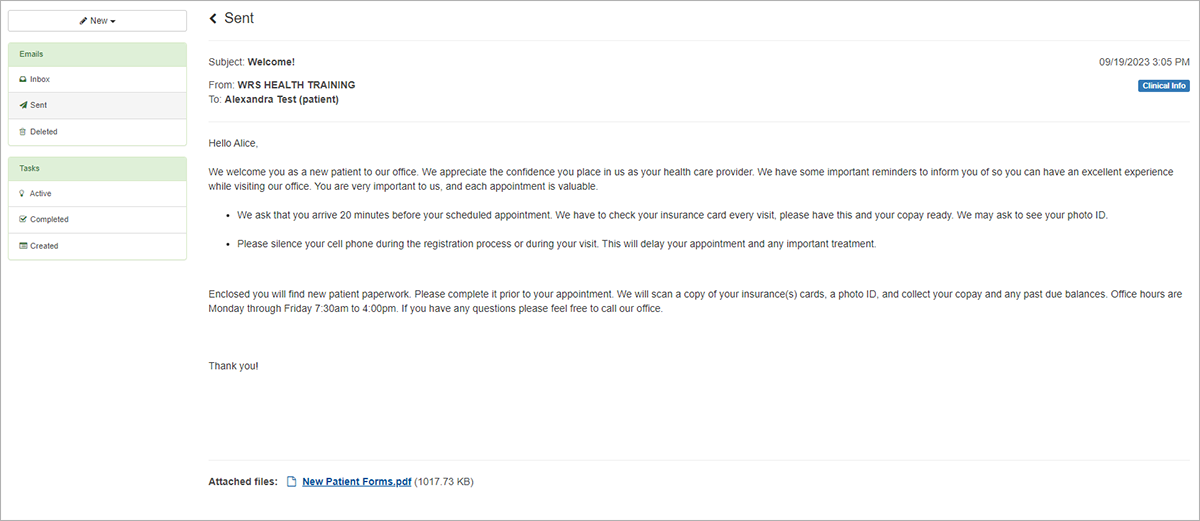
To access patient’s shared attachments, go to: Patient Management → Comments → Patient Shared Information.

Settings
To use the messaging feature, the following setting must be enabled on a per – user basis:
- Access to internal messaging
- View, Reply, Delete
-
- Patient Prescription Refill
- Patient Referral Request
- Patient Billing Question
- Patient Clinical Question
- Other Patient Messages


If you would like more information, please contact your account manager.
Contact Your Account Manager
