| To: | All System Users |
|---|---|
| From: | WRS Development Team |
| Date: | 03/17/2023 |
| Re: | Text Message Communication for Appointments – CANCELATION |
Items in this Release
- New Appointment Cancelation Method
- Settings for Activation
- Notification Upon Cancelation
STARTING MARCH 20, 2023
New Appointment Cancelation Method
WRS Health has developed the highly requested ability for patients to cancel their own appointments via text message.
For those practices utilizing the SMS appointment confirmation method, patients will now be able to cancel appointments from that message as well. Currently, the message states “Reply “C” to confirm or call [practice number] to cancel. With this new update, patients will be able to reply “X” to cancel their appointment.
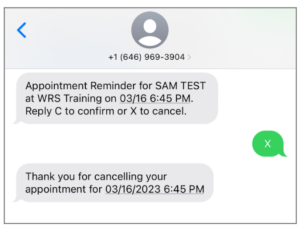
Setting for Activation
This functionality is not enabled by default. To allow patients to cancel via SMS, activate the practice setting under Administration > System Settings > SMS Settings > “Allow Patient Cancel Appointments via SMS”.


Notification Upon Cancelation
When an appointment is canceled by a patient via text message, a message will be generated in the inbox of the EHR. The message will state the patient’s name with:
Subject Line: Appointment Canceled;
Body: Patient has canceled [date time] appointment “[type]” with [provider].

Subject Line: Appointment Canceled;
Body: Patient has canceled [date time] appointment “[type]” with [provider].

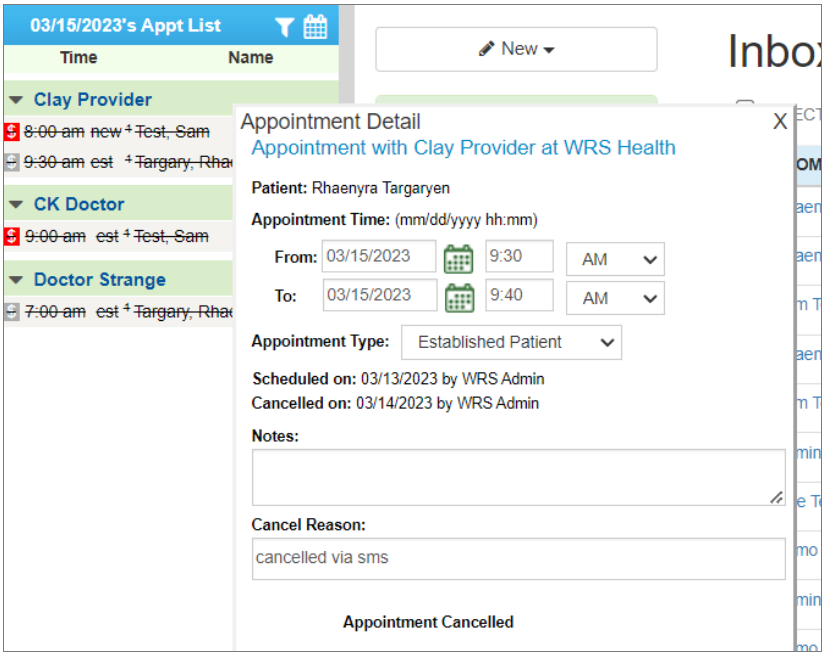


Additionally, the appointment on the “today’s appointment list” will appear with a line through it (Doe, Jane). The appointment will be removed from the scheduler, and the appointment will be marked as canceled in their appointment history list.

If you have any question about this feature, please contact your account manager.
Contact Your Account Manager
