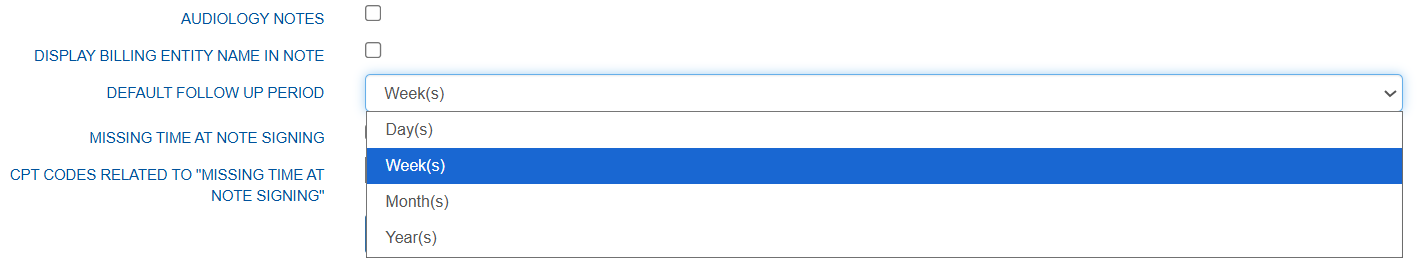| To: | WRS Health Users |
|---|---|
| From: | WRS Development Team |
| Date: | 10/24/2025 |
| Re: | Default Follow Up Period Setting |
Items in this Release
- Default Follow Up Period Setting at Practice Level
We’re excited to introduce an improvement to the Default Follow Up Period setting, allowing practices to define their preferred unit for patient follow-up intervals.
Previously, the system always defaulted to “Day(s)”, even when other options were selected. With this update, the chosen default now persists as intended, improving accuracy and efficiency for all users.
What’s New
The Default Follow Up Period setting in Administration > EMR Setup > Note Setup now includes new configuration options available from a dropdown menu.
You can now choose from:
- Day(s)
- Week(s)
- Month(s)
- Year(s)
Functionality
- Providers and administrators can now select a default follow-up unit for their practice.
- The chosen default automatically applies to the Follow Up section in the Assessment & Plan page.
- The default value persists until manually changed by a user at the note level.
- If updated in the EMR Setup, the new default value immediately applies to future notes.
Benefits
- Ensures consistency in follow-up documentation across all providers in the practice.
- Reduces repetitive manual adjustments in the Assessment & Plan section.
- Supports practice-level customization for better alignment with specialty workflows.
- Improves user efficiency and documentation accuracy.

If you would like more information, please contact your account manager.
Contact Your Account Manager