| To: | WRS Health Users |
|---|---|
| From: | WRS Development Team |
| Date: | 10/05/2023 |
| Re: | Appointment Scheduled Notification in Messaging |
Items in this Release
- Appointment Scheduled EHR Notification
Appointment Scheduled EHR Notification
Practice users will now receive a message sent to their EHR inbox once a patient successfully books an appointment from the patient portal. The message is automatically generated and sent right after the appointment has been booked.
This update eliminates the need to manually review the scheduler and help practice users react promptly to new bookings.

In addition to activating the book online functionality, a practice user must have permissions to Access Internal Messaging and view Other Specific Messages to be able to receive the appointment scheduled message.
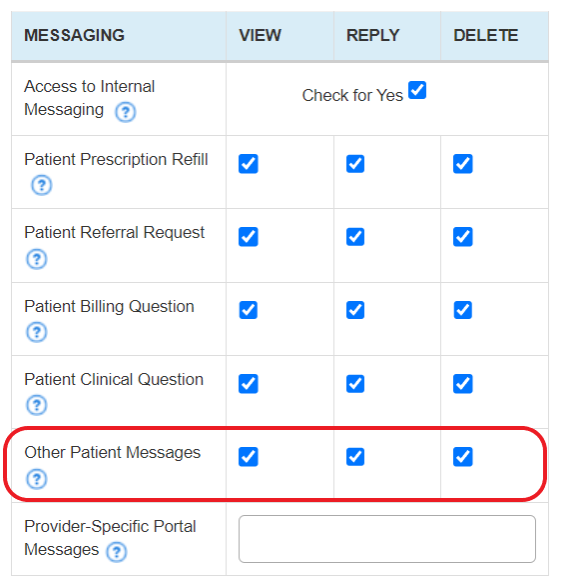

The message will include the patient’s name and contact number, as well as the appointment date & time, appointment type and provider’s name.
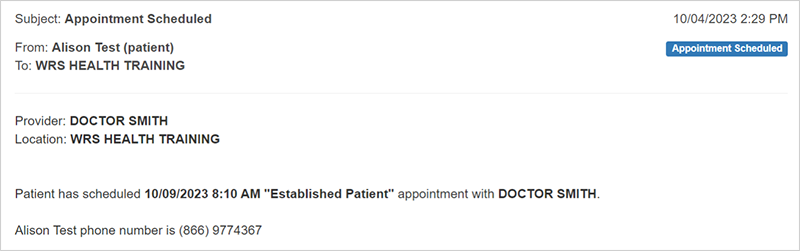

If you would like more information, please contact your account manager.
Contact Your Account Manager
