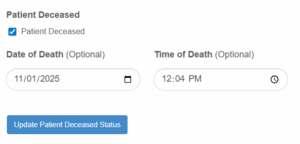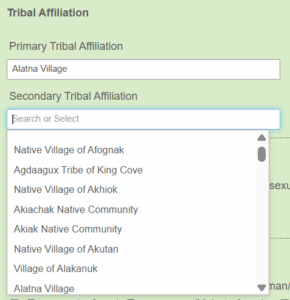| To: | WRS Health Users |
|---|---|
| From: | WRS Development Team |
| Date: | 11/20/2025 |
| Re: | New Patient’s Fields for USCDI Compliance |
Items in This Release
- New fields for recording the patient’s Date and Time of Death
- New fields for recording the patient’s Tribal Affiliation
We’re excited to announce two important enhancements that bring our EHR into full alignment with USCDI v3 and ONC interoperability standards.
These updates introduce new patient data fields — Date & Time of Death and Tribal Affiliation — to support more accurate
clinical documentation and improve how your EHR exchanges information with external systems, FHIR APIs, and CCDA reports.
These changes strengthen data completeness, enhance reporting, and ensure your practice remains compliant with the latest national standards.
1. Patient Date and Time of Death
What’s new
Two optional fields that allow staff to record the exact date and time of a patient’s death.
Why it was added
USCDI v3 requires capturing this information as part of the Patient resource.
Why it matters
Capturing these details improves data accuracy, supports clinical decision-making, and enhances interoperability across FHIR APIs,
CCDA exports, and external reporting systems.
How to access in EHR
- Search for a patient and open Patient Management → Account Information.
- When you select Patient Deceased, two optional fields will appear for recording the patient’s date and time of death.
2. Patient’s Tribal Affiliation
What’s new
New optional dropdown fields to record a patient’s Primary and Secondary Tribal Affiliation, using a standardized list,
with the ability to manually enter a new tribal name.
Why it was added
USCDI v3 includes Tribal Affiliation as a required demographic element.
Why it matters
This update supports more complete demographic records, enhances reporting accuracy, and aligns the EHR with federal public health
and interoperability standards.
How to access in EHR
- Navigate to Patient Management → Personal Information → Tribal Affiliation
(located after Race and Ethnicity). - Use the new dropdown fields for Primary and Secondary Tribal Affiliation:
- The fields include a standardized list with real-time type-ahead filtering.
- If the affiliation does not appear in the list, users can manually enter the exact tribal name in the same field.
.

If you would like more information, please contact your account manager.
Contact Your Account Manager