Multi – Select Providers in Today’s Appointment List
The Today’s Appointment List now lets you select more than one provider or resource at a time. This feature makes it easier to view and manage appointments for multiple providers in a single list. Use it when you need to oversee several schedules at once without switching between providers individually.
1. Log in to your EHR Admin account.
2. Navigate to the Today’s Appointment list,
3. Click the Filter icon and select Set Filter to open the appointment filter panel.
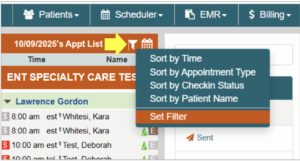
4. In the filter panel, select one or more providers/resources from the Resource dropdown. This works the same way as selecting multiple practice locations.
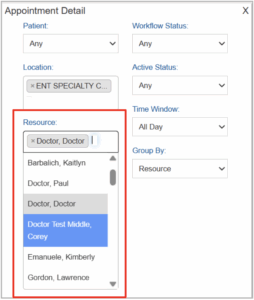
5. Adjust other filters as needed (e.g., appointment type, status, or location).
6. Click Submit to apply your selections.
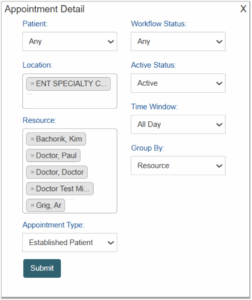
The Today’s Appointment List will automatically refresh to display appointments for all selected providers.
💡 Tip: You can deselect providers at any time to narrow your view or clear all filters to return to the full appointment list.

Still no luck? We can help!
Contact us and we'll get back to you as soon as possible.
Submit a Request